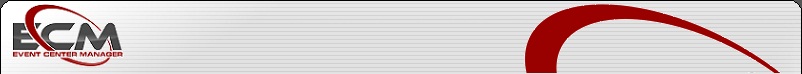Placement Group Manager
With this module, you can define the availability of lanes by different categories. By specifying how many lanes you want to offer for league play, open play, internet bookings, lanes with bumpers, walk-ins etc., you can control your operations and customer flow like never before.
You can also ensure that none of your resources are oversold, e.g. lanes with bumpers and, more importantly, you can allocate additional resources to more profitable customer groups. For example, you might want to offer only a few of your lanes for league play and free up more lanes for open play (which are usually more profitable). And if you want a waiting line, you can allocate fewer lanes for walk-in customers. The different groups can of course overlap and contain the same lanes.
To ease the overview different color shadings can be used for different types of reservations so you can instantly see e.g. how many birthday parties you have in.
By specifying precisely which lanes are to be used for which specific purposes and hereby controlling your customer flow, you can maximize your profit through optimized capacity utilization.

Physical Definitions
If your center has lanes on different floors, or if some of the lanes are separated by columns or a bar, this is taken into account by this module when automatically placing the reservation. Groups of customers don't want to be split up and this module makes sure you don't have to worry about that happening.
The system automatically places the reservations so that they don't cross any such boundaries. You can even define whether boundaries should never be crossed or should preferably not be crossed.
Combined with the Opening Hours Manager, this module gives you the option of having different opening hours for different parts of your center. This lets you close down some parts of your center early - and other parts late - hereby optimizing your operations.